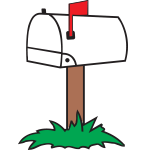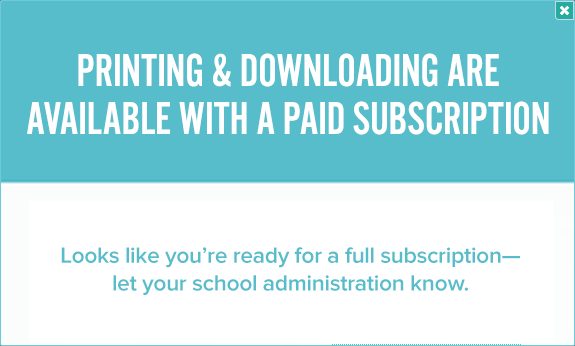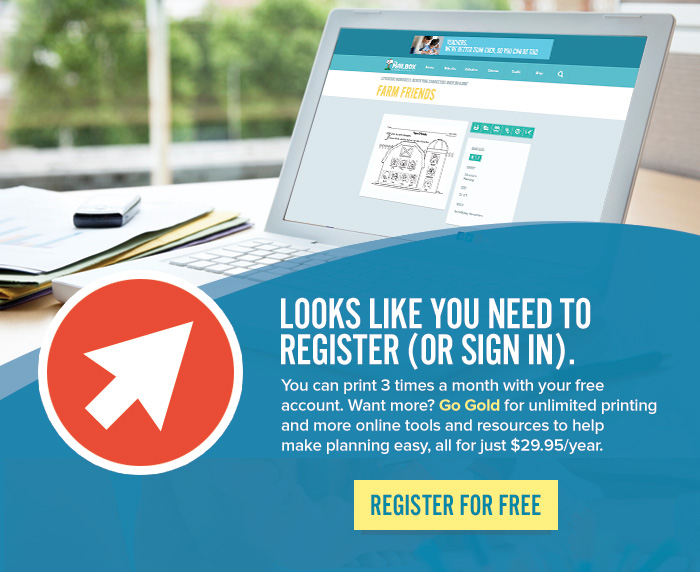Shop Answers
Are eBooks and ePackets included in a Gold subscription?
Yes! As of April 1, 2024 Gold members have unlimited access to all eBooks and ePackets in our Shop. Access to eBooks and ePackets will be provided to active paid subscribers to The Mailbox Gold. If you cancel your Gold subscription, all eBooks and ePackets that were downloaded at no cost will be removed from your account.
How do I check out?
When you're ready to check out, just click on the cart icon in the top left corner. This will display the products in your cart and any coupons that have been applied to your order.
You may modify your order from this page. You may change the quantity of any item you are purchasing, delete items, and enter any promotion codes you have received from The Mailbox. Click the "update" links as you make your changes to see them reflected in your order. Click "Checkout" when you are ready to place your order.
Where can I get coupons to apply to my order?
We periodically feature special coupons on our website. We also send special coupon offers via email from time to time. To take advantage of these offers, you may need to enter a promotion code before checking out.
To sign up for these offers, you'll need to sign in to your account. Go to "Manage Account" and click on "Email Preferences." Select the box about special offers from The Mailbox to start receiving exclusive coupons.
May I use more than one coupon?
We admire your thriftiness, but only one code-driven coupon may be applied to each order. A notice on the shopping cart page will remind you if you have a coupon that you can use toward a purchase. Prior to checking out, you will need to select which coupon you want to use with your order. To apply a coupon, click "apply" next to the summary of the coupon.
When do I need to enter the promotion code to activate a coupon?
To take advantage of an offer requiring a promotion code, you will need to enter the code on the shopping cart page exactly as it is provided. Click "apply" for the offer to be applied to your order.
I have a question about an order I placed. Who should I contact?
If you ordered a Gold subscription, contact customer service at general@themailbox.com. If you ordered something from the Shop, please send an email to: editors@themailbox.com.
What is your return policy?
Digital product purchases are nonrefundable. Please see specific offer details. If you have further questions, contact general@themailbox.com.